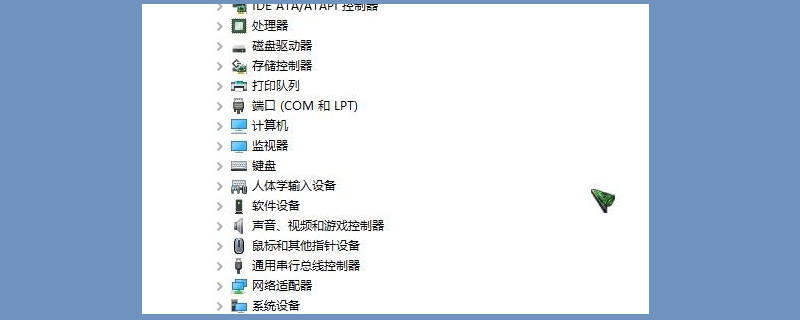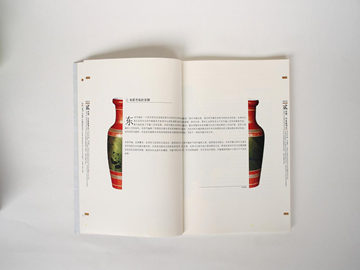摘要:W3WP.EXE - Behind the Scenes of ASP.NET Applications Introduction: W3WP.EXE is a crucial component of ASP.NET applications, responsible for handling HTTP reques
W3WP.EXE - Behind the Scenes of ASP.NET Applications
Introduction:
W3WP.EXE is a crucial component of ASP.NET applications, responsible for handling HTTP requests and managing application processes. In this article, we will delve into the inner workings of this executable, exploring its role, functionality, and how it affects the performance of ASP.NET applications.

Understanding W3WP.EXE:
W3WP.EXE, also known as IIS Worker Process, is an integral part of the Internet Information Services (IIS) server. Each application pool running under IIS has its own instance of the w3wp.exe process. When a request is received by the server, it is handed over to the corresponding worker process to handle the request.

Functionality of W3WP.EXE:
W3WP.EXE is responsible for executing ASP.NET code and managing the lifecycle of application processes. It loads the required .NET framework, initializes application domains, and processes incoming HTTP requests. The worker process handles the request, executing the necessary code and generating the response to be sent back to the client.
Performance Impact of W3WP.EXE:
The performance of an ASP.NET application heavily relies on the efficient execution of the w3wp.exe process. Several factors can impact its performance, such as the number of worker processes, memory usage, and CPU utilization.
Optimizing W3WP.EXE Performance:
1. Configuring Application Pools: Properly configuring application pools is essential for optimizing the performance of the worker process. Allocating appropriate resources, such as memory limits and CPU usage, can prevent excessive resource consumption.
2. Monitoring Memory Usage: Excessive memory consumption by the w3wp.exe process can lead to performance issues. Monitoring and analyzing memory usage can help identify memory leaks or inefficient code, allowing for timely optimization.
3. Load Balancing: Distributing client requests across multiple worker processes can help balance the load and prevent a single worker process from being overloaded. This ensures better performance and scalability of the ASP.NET application.
Debugging W3WP.EXE:
Debugging issues related to the w3wp.exe process can be challenging due to its involvement in executing ASP.NET code. However, tools like Visual Studio provide debugging capabilities to attach to the worker process and track down any errors or exceptions occurring during runtime.
Conclusion:
W3WP.EXE, or the IIS Worker Process, plays a vital role in handling HTTP requests and managing ASP.NET applications. Understanding its functionality and optimizing its performance can significantly enhance the overall performance and scalability of web applications. By keeping an eye on memory usage, load balancing, and effective configuration of application pools, developers and administrators can ensure smooth and efficient operation of ASP.NET applications.
References:
1. Microsoft Docs - Application Pools Configuration
2. Microsoft Docs - Attaching to Running Processes with the Visual Studio Debugger