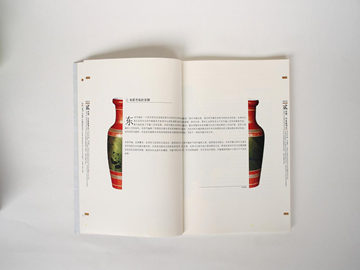摘要:192.168.1.1 - Exploring Your Home Network Introduction: Have you ever wondered what that mysterious series of numbers and dots means when you type it into your
192.168.1.1 - Exploring Your Home Network
Introduction:
Have you ever wondered what that mysterious series of numbers and dots means when you type it into your web browser? 192.168.1.1 is the default IP address used by many home routers and wireless access points to access the admin panel. In this article, we will delve into the world behind this address and explore the functionalities it offers.

Understanding 192.168.1.1:
What is an IP address?

Before diving into the specifics of 192.168.1.1, it is important to understand what an IP address is. An IP address, or Internet Protocol address, is a unique numerical label assigned to each device connected to a computer network. It serves as the identifier of the device, allowing it to communicate with other devices on the network.
The significance of 192.168.1.1:
192.168.1.1 is a commonly used private IP address. In a home network setup, the router or access point assigns this IP address to itself. It acts as the gateway for the local network, allowing devices to communicate with each other and connect to the internet.
Accessing the admin panel:
One of the primary utilities of 192.168.1.1 is accessing the admin panel of your router or access point. To access the admin panel, you need to enter this IP address into your web browser. This will take you to a login page where you can enter your credentials, such as a username and password, to access the settings and configurations of your device.
Configuring your network:
Within the admin panel, you have the ability to configure various aspects of your home network. You can set up wireless network settings, such as the network name (SSID) and password, change the channel settings, and enable or disable certain features. Additionally, you can manage port forwarding, DHCP settings, and update firmware to ensure optimal performance and security.
Troubleshooting network issues:
If you are facing any network-related issues, the admin panel accessible through 192.168.1.1 can also be a useful tool for troubleshooting. You can check the status of your internet connection, monitor network traffic, and view connected devices. This information can aid in diagnosing and resolving connectivity problems.
Security considerations:
Since 192.168.1.1 provides access to the admin panel of your router, it is crucial to ensure the security of this IP address. Change the default username and password to unique and strong credentials. Regularly update the firmware of your device to patch any security vulnerabilities. Additionally, it is recommended to only access the admin panel from a secure and trusted network.
Conclusion:
192.168.1.1 plays a crucial role in managing and configuring your home network. Understanding its significance and learning how to access and utilize the admin panel can empower you to take control of your network settings. Whether it be setting up wireless configurations, troubleshooting connectivity issues, or ensuring the security of your network, this IP address serves as a gateway to the functionalities of your home router or access point.
So, next time you encounter the IP address 192.168.1.1, remember the potential it holds for managing and maintaining your home network with ease.