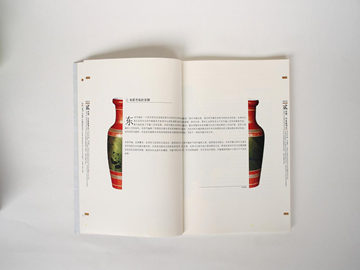摘要:Dividers: Enhancing Content Separation Dividers are an essential element in web design, serving the purpose of separating and organizing content effectively. Th
Dividers: Enhancing Content Separation
Dividers are an essential element in web design, serving the purpose of separating and organizing content effectively. They are simple yet powerful tools that help designers create visually appealing and user-friendly websites. In this article, we will explore the different types of dividers commonly used, their benefits, and best practices for incorporating them into your designs.
The Importance of Dividers
Dividers play a crucial role in enhancing the readability and usability of a webpage. They create a visual distinction between different sections, making it easier for users to navigate through the content and find the information they are looking for.
One of the main benefits of using dividers is that they help maintain a clean and organized layout. By separating content into distinct sections, dividers enable a logical flow of information, making it more digestible for users. Additionally, dividers assist in creating a sense of hierarchy and emphasis, drawing attention to important elements on the page.
Types of Dividers
There are several types of dividers that designers can choose from, depending on the overall style and purpose of the website. Let's explore some of the most commonly used dividers:
Line Dividers
Line dividers, also known as rule dividers, are the simplest and most frequently used type of divider. As the name suggests, they consist of a horizontal line that separates content sections. Line dividers can be solid, dotted, or dashed, and designers can customize their thickness and color to suit the overall design aesthetic.
These dividers work well in a variety of contexts, from simple blog layouts to complex e-commerce websites. They provide a clear visual separation without overpowering the content and are versatile enough to be used in different parts of the page, such as between paragraphs, sections, or in headers and footers.
Whitespace Dividers
Whitespace dividers, also known as padding dividers, are created by adding extra white space between content sections. Unlike line dividers, which are more rigid and structured, whitespace dividers create a softer and more subtle separation.
This type of divider is ideal for minimalist designs or when a lighter visual separation is desired. Whitespace dividers can be used to separate content blocks, images, or any other elements on the page. The amount of whitespace added can vary depending on the desired effect, but it's important to strike a balance between separation and clutter.
Graphic Dividers
Graphic dividers are dividers with decorative or illustrative elements that add visual interest to the page. They can be icons, arrows, custom shapes, or any other graphic element that complements the overall design aesthetic.
Graphic dividers are particularly useful when designers want to convey a specific theme or style. For example, a nature-themed website may use leaf or flower-shaped dividers, while a tech blog might opt for circuit board-inspired dividers. These dividers add a creative touch to the design and can help reinforce the brand identity or message being conveyed.
Best Practices for Using Dividers
While dividers are effective tools for content separation, it's important to use them judiciously to avoid overwhelming the user or creating a cluttered design. Here are some best practices to keep in mind when incorporating dividers into your web designs:
1. Maintain Consistency:
Consistency is key when using dividers. Use the same type of divider consistently throughout the website to create a cohesive design. Consistent use of dividers helps users understand the visual language of the website and makes navigation easier.
2. Consider Content Flow:
Dividers should not disrupt the natural flow of content. They should enhance readability and guide users through the information hierarchy. Ensure that dividers complement the content and do not overpower it or create unnecessary distractions.
3. Keep it Simple:
Simplicity is essential when it comes to dividers. Avoid using overly complex or extravagant dividers that may overshadow the content. Remember, the primary purpose of a divider is to separate content and aid navigation, not to steal the show.
4. Responsiveness is Key:
With the increasing use of mobile devices, it's crucial to ensure that dividers adapt well to different screen sizes. Test the responsiveness of dividers across various devices to make sure they maintain their visual impact and effectiveness.
5. Test for Accessibility:
Dividers should be accessible to all users, including those with visual impairments. Use appropriate alt text for graphic dividers and ensure that line dividers have sufficient color contrast for readability.
In conclusion, dividers are powerful design elements that contribute to the organization, readability, and aesthetics of a webpage. By effectively separating content sections, dividers enhance user experience, guiding them through the website with ease. Implementing the right types of dividers and following best practices can significantly improve the overall design and usability of a website.