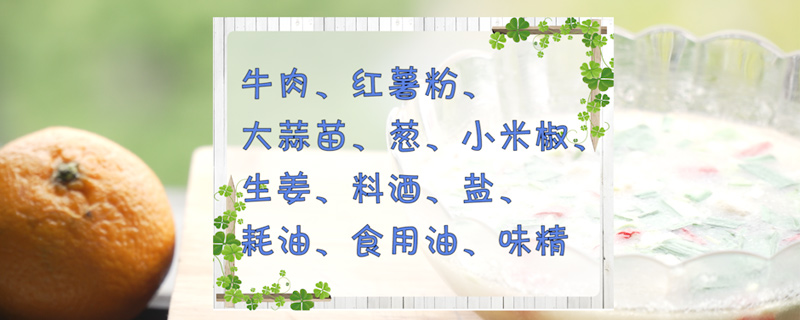摘要:Brackets: The Powerful and Versatile Text Editor As web development continues to evolve, the demand for efficient and feature-rich text editors has grown. One s
Brackets: The Powerful and Versatile Text Editor
As web development continues to evolve, the demand for efficient and feature-rich text editors has grown. One such editor that has gained considerable popularity among developers is Brackets. In this article, we will explore the key features and advantages of using Brackets as your primary text editor.
A Lightweight and Easy-to-Use Editor
Brackets is an open-source text editor developed by Adobe Systems and tailored specifically for web development. One of its standout features is its lightweight nature, which makes it fast and efficient even on older or less powerful computers. Its intuitive interface and sleek design provide a seamless user experience.
One of the most innovative features of Brackets is its Live Preview functionality. With this feature, web developers can see the changes they make to their HTML, CSS, and JavaScript code in real-time. This eliminates the need for constantly refreshing the browser, allowing developers to save valuable time and increase productivity.
Extensibility and Customizability
Another major advantage of Brackets is its extensibility. The editor comes with a built-in extension manager that allows users to customize and expand its functionality to suit their specific needs. The extension manager provides access to a wide range of extensions developed by the thriving Brackets community.
With the ability to install extensions, Brackets can be transformed into a truly powerful and versatile text editor. Extensions range from code linting and syntax highlighting tools to integrated development environments (IDEs) for popular programming languages. This flexibility allows developers to configure Brackets to match their preferred workflow, making it a go-to choice for many.
Collaboration and Integration
Brackets also excels in terms of collaboration and integration capabilities. It provides a seamless integration with Git, the popular version control system, allowing developers to effectively manage their code repositories. With features such as branch creation, commit history visualization, and conflict resolution, collaborating with team members becomes a breeze.
Furthermore, Brackets allows for easy integration with task runners, preprocessors, and other essential web development tools. This includes, but is not limited to, Grunt, Gulp, and Sass. Such integrations streamline the development process and make it more efficient, enabling developers to deliver high-quality projects in less time.
Conclusion
In conclusion, Brackets is a powerful and versatile text editor that offers a range of features designed to enhance the web development experience. Its lightweight nature, Live Preview functionality, and extensibility make it an ideal choice for both seasoned professionals and beginners alike.
Whether you are developing a simple webpage or a complex web application, Brackets provides the tools and flexibility necessary to streamline your workflow, increase productivity, and deliver outstanding results. Consider giving Brackets a try and experience the difference it can make in your web development journey.