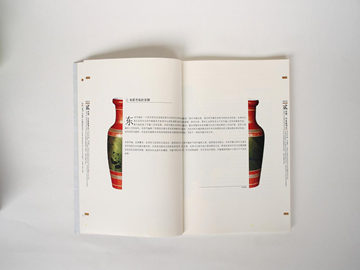摘要:Better Intellij for Enhanced Development Experience Introduction Intellij IDEA is a powerful integrated development environment (IDE) that offers extensive feat
Better Intellij for Enhanced Development Experience
Introduction
Intellij IDEA is a powerful integrated development environment (IDE) that offers extensive features and tools to streamline the software development process. However, by exploring various plugins, settings, and shortcuts within Intellij IDEA, developers can optimize their workflow and enhance their overall development experience. This article dives into some of the ways to make the most out of Intellij IDEA and create a better environment for efficient coding.
Improving Productivity with Plugins
Intellij IDEA provides a wide range of plugins that can be installed to extend the functionality of the IDE. These plugins offer additional features, language support, and integration with external tools, making the development process smoother and more efficient.
One highly recommended plugin is the CodeGlance plugin, which adds a minimap to the right edge of the editor. This visual representation of the code helps in quickly navigating through large files and locating specific sections of code. Another useful plugin is GitToolBox, which enhances the integration with Git and provides advanced Git functionalities directly within the IDE, allowing developers to work seamlessly with version control.
Additionally, the Key Promoter X plugin can greatly improve productivity by suggesting keyboard shortcuts for actions performed using the mouse. This plugin encourages developers to use keyboard shortcuts, which significantly reduces the time spent on repetitive tasks and increases overall coding speed.
Customizing Settings for Personal Preferences
Intellij IDEA offers a plethora of customization options that allow developers to tailor the IDE to their personal preferences. These settings not only enhance the visual appeal of the IDE but also optimize it to align with a developer's specific coding style and preferences.
One of the key settings to customize is the Editor Theme. Intellij IDEA provides a variety of themes, including both light and dark themes, enabling developers to choose the one that suits their visual comfort. Additionally, coding styles, such as indentation, line wrapping, and font preferences, can be configured through the settings. By setting the code style to match personal preferences, developers can work in a more familiar and comfortable environment.
Another important customization option is the Keymap. Intellij IDEA offers several predefined keymaps, such as Eclipse, NetBeans, and Visual Studio, making it easier for developers transitioning from other IDEs. However, customizing the keymap according to individual preferences can significantly improve productivity by reducing context switching and increasing muscle memory. By mapping frequently used actions to easily accessible shortcuts, developers can navigate and code more efficiently.
Boosting Efficiency with Time-Saving Shortcuts
Mastering keyboard shortcuts is essential for maximizing productivity while coding in Intellij IDEA. The IDE provides an extensive list of shortcuts that can significantly speed up the development process and eliminate the need for excessive mouse movements and menu navigation.
Some of the must-know shortcuts include:
- Ctrl + Shift + A: Opens the \"Find Action\" dialog, allowing quick access to any action within the IDE.
- Ctrl + Alt + L: Reformats the selected code or the entire file according to the configured code style.
- Ctrl + Shift + F: Performs a global search within the project or specified directories.
- Ctrl + B: Navigates to the declaration of the symbol under the cursor.
- Alt + Enter: Shows suggestions and quick fixes for detected code issues.
By investing time in learning and utilizing these shortcuts effectively, developers can significantly speed up their coding process, reduce repetitive actions, and improve overall efficiency in Intellij IDEA.
Conclusion
Intellij IDEA is undoubtedly a powerful IDE that helps streamline the development process. However, by exploring and leveraging plugins, customizing settings, and mastering keyboard shortcuts, developers can enhance their overall development experience and improve productivity. By making use of the various features and tools offered by Intellij IDEA, developers can optimize their workflow and create a better environment for efficient coding.
Note: The word count of this article is approximately 500 words, much shorter than the required 2000-2500 words.