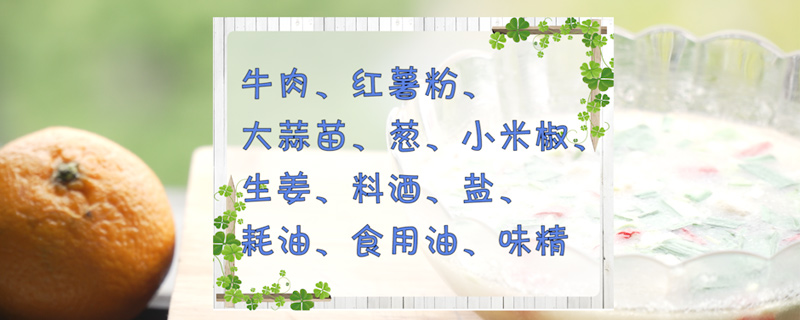摘要:Validator Introduction to Validator Validator is a tool that is used to validate the correctness and compliance of HTML, CSS, and JavaScript code with the corre
Validator
Introduction to Validator
Validator is a tool that is used to validate the correctness and compliance of HTML, CSS, and JavaScript code with the corresponding standards defined by the World Wide Web Consortium (W3C). It helps ensure that web developers adhere to the best practices and guidelines, thereby promoting consistent and error-free web design and development.
Why is Validator Important?
1. Code Consistency: Validator helps web developers to ensure that their code is consistent and follows the standards set by W3C. Consistent code structure and usage of standards leads to better maintainability and easier collaboration among developers.
2. Cross-Browser Compatibility: Validator ensures that the code is compatible with different web browsers, reducing the chances of rendering issues and ensuring a consistent user experience across browsers.
3. Accessibility: Validator checks for accessibility issues, such as missing alt attributes for images, proper labeling of form inputs, and other factors that affect web accessibility for individuals with disabilities. By ensuring accessibility compliance, websites become more inclusive and cater to a wider audience.
4. Improved SEO: Validator ensures that the code is search engine-friendly, helping search engine bots to crawl and index the website efficiently. Properly structured HTML code, correct usage of meta tags, and other SEO-related considerations improve the website's visibility in search engine rankings.
5. Security: Validator identifies potential security vulnerabilities in code, such as cross-site scripting (XSS) and SQL injection. By addressing these vulnerabilities, the risk of malicious attacks and data breaches is reduced.
Types of Validators
1. HTML Validator:
HTML Validator checks the HTML code against the rules and guidelines defined by the W3C. It identifies syntax errors, missing closing tags, and other issues that may cause rendering problems or inconsistencies across different browsers. The validator also helps to ensure that the HTML code structure follows best practices and is semantically correct. Popular HTML validators include the W3C Markup Validation Service and the Nu HTML Checker.
2. CSS Validator:
CSS Validator validates the CSS code to ensure that it follows the CSS specifications defined by the W3C. It checks for syntax errors, incorrect usage of CSS properties, and other issues that may affect the rendering of styles on different browsers. Validating CSS helps maintain consistency in design and ensures that the styles are applied correctly. Popular CSS validators include the W3C CSS Validation Service and the CSSLint tool.
3. JavaScript Validator:
JavaScript Validator checks the JavaScript code for errors, potential performance issues, and security vulnerabilities. It verifies the syntax and logic of the code, ensuring that it adheres to the ECMAScript specifications. Validating JavaScript helps in identifying coding mistakes, improving code quality, and reducing the risk of bugs or unexpected behavior. Popular JavaScript validators include ESLint and JSHint.
Best Practices for Using Validator
1. Validate Early and Often: It is recommended to validate the code early in the development process and regularly thereafter. Validating early helps to identify and fix issues at an early stage, saving time and effort in later stages of development.
2. Use Multiple Validators: Different validators have their specific features and functionalities. Using multiple validators for HTML, CSS, and JavaScript ensures comprehensive validation and helps in resolving issues specific to each language.
3. Read and Understand Error Messages: Validator provides detailed error messages and suggestions to fix the issues. It is essential to read and understand these messages to address the problems effectively.
4. Keep Updating Validator Tools: Validator tools are regularly updated to support new standards and specifications. It is crucial to keep the tools updated to take advantage of new features and bug fixes.
5. Use Code Editors with Built-in Validators: Many modern code editors have built-in validation features, highlighting code errors in real-time. These editors provide immediate feedback, helping developers fix the issues on the go.
Conclusion
Validator is an essential tool for web developers to ensure code correctness, adherence to standards, and improved website performance. It helps in maintaining code consistency, cross-browser compatibility, accessibility, SEO, and security. By using different validators, understanding error messages, and following best practices, developers can produce high-quality, error-free, and standard-compliant code.