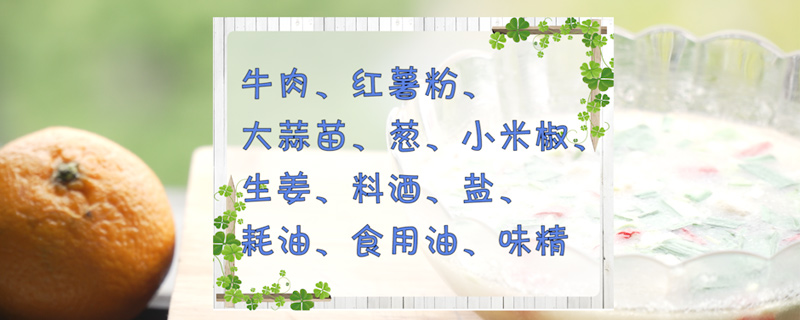摘要:Understanding Shells in Computing A shell is a program in a computer operating system that serves as an interface between the user and the system's kernel. It i
Understanding Shells in Computing
A shell is a program in a computer operating system that serves as an interface between the user and the system's kernel. It is responsible for executing user commands, managing files and directories, and handling errors and exceptions. The term \"shell\" is derived from the concept of a shell surrounding and protecting the kernel, which is the central component of the operating system.
Types of Shells
There are two main types of shells used in computing: the Bourne shell (sh) and the C shell (csh). The Bourne shell, developed by Stephen Bourne in 1977, is the oldest and most commonly used shell in Unix-based systems. It uses a command-line interface and supports scripting, which allows users to automate repetitive tasks and create complex programs. The C shell, created by Bill Joy in 1978, is similar to the Bourne shell but has a different syntax and additional features, such as history expansion, job control, and aliases. There are also other shells available, such as the Korn shell (ksh) and the Z shell (zsh), each with their own unique features and capabilities.
Uses of Shells
Shells are used for a variety of purposes in computing. Some common uses include:
- Running programs and executing commands
- Managing files and directories
- Performing system administration tasks
- Automating repetitive tasks through scripting
- Interacting with databases and other software applications
Shells are also used extensively in web development, particularly when working with server-side scripting languages such as PHP and Python. They are essential for interacting with the server and executing scripts and commands on the server's operating system.
Conclusion
Overall, shells are a fundamental component of computing and are used in a wide range of applications and industries. Whether you are a system administrator, developer, or simply a computer user, understanding how shells work and how to use them effectively can greatly improve your productivity and efficiency.