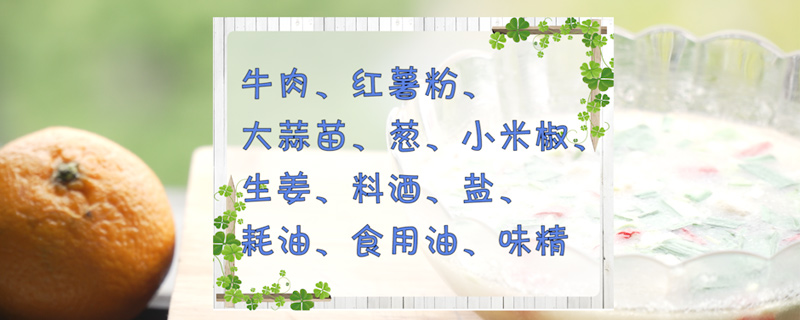摘要:DialogResult: Understanding the Importance and Practical Applications Introduction: DialogResult is a crucial concept in programming that plays a significant ro
DialogResult: Understanding the Importance and Practical Applications
Introduction:
DialogResult is a crucial concept in programming that plays a significant role in user interaction and decision-making processes. In this article, we will delve into the concept of DialogResult, its practical applications, and its importance in creating effective and user-friendly software solutions. From understanding the basics to implementing DialogResult in real-world scenarios, this article aims to provide comprehensive insights into this essential programming concept.
The Basics of DialogResult:
DialogResult is an enumeration in programming languages like C# and VB.NET that represents the result of a dialog box. When a dialog box is displayed to the user, it requires a response or action. DialogResult helps capture the user's decision and provides the necessary information to the program to proceed accordingly.
Most commonly, DialogResult offers a set of predetermined values, such as \"OK,\" \"Cancel,\" \"Yes,\" or \"No,\" representing the standard actions a user can take in response to a dialog box. These values can then be used by the program to determine the appropriate course of action based on the user's decision.
Practical Applications of DialogResult:
DialogResult finds its applications in various scenarios ranging from simple user inputs to complex decision-making processes in software development. Let's explore some practical examples:
1. Confirmation Dialogs:
Confirmation dialogs are commonly used to seek user confirmation before executing critical actions such as deleting files, closing unsaved documents, or performing irreversible operations. DialogResult helps capture the user's decision, allowing the program to proceed or abort the action based on the response received.
For example:
DialogResult result = MessageBox.Show(\"Are you sure you want to delete this file?\", \"Confirm Delete\", MessageBoxButtons.YesNo);
if (result == DialogResult.Yes)
{
DeleteFile();
}
else
{
// File deletion canceled
}
2. Exit Confirmation:
When a user tries to exit an application, it is common practice to display an exit confirmation dialog. DialogResult helps capture the user's decision, allowing the program to either exit or remain open based on the response received.
For example:
DialogResult result = MessageBox.Show(\"Are you sure you want to exit?\", \"Exit Confirmation\", MessageBoxButtons.YesNo);
if (result == DialogResult.Yes)
{
Application.Exit();
}
else
{
// Exit canceled, continue with the application
}
3. Form Closing:
When closing a form, DialogResult can be used to capture the user's decision, allowing the program to proceed accordingly. This can be particularly useful when dealing with unsaved data.
For example:
private void Form1_FormClosing(object sender, FormClosingEventArgs e)
{
if (DataIsModified())
{
DialogResult result = MessageBox.Show(\"Do you want to save changes?\", \"Save Changes\", MessageBoxButtons.YesNoCancel);
if (result == DialogResult.Yes)
{
SaveData();
}
else if (result == DialogResult.Cancel)
{
e.Cancel = true; // Cancel the form closing event
}
}
}
The Importance of Using DialogResult:
Using DialogResult in appropriate scenarios greatly enhances the user experience and ensures proper handling of user decisions. By providing clear and concise dialog boxes coupled with the use of DialogResult, software developers can guide users through different decision-making processes effectively.
Moreover, by utilizing DialogResult, developers can avoid potential bugs and mishaps caused by incorrect assumptions about user actions. It enables developers to handle various user inputs and scenarios gracefully, leading to more robust and user-friendly software solutions.
Conclusion:
DialogResult is a fundamental concept in software development, enabling effective communication between the user and the program. By utilizing DialogResult, developers can create dialog boxes that facilitate seamless decision-making processes and enhance user experiences. Whether it's capturing user confirmation, handling form closing events, or managing critical actions, DialogResult plays a crucial role in ensuring the accuracy and usability of software applications.
So, the next time you design a dialog box or implement decision-making logic in your software, remember the importance of DialogResult and incorporate it for improved user interactions and efficient program execution.