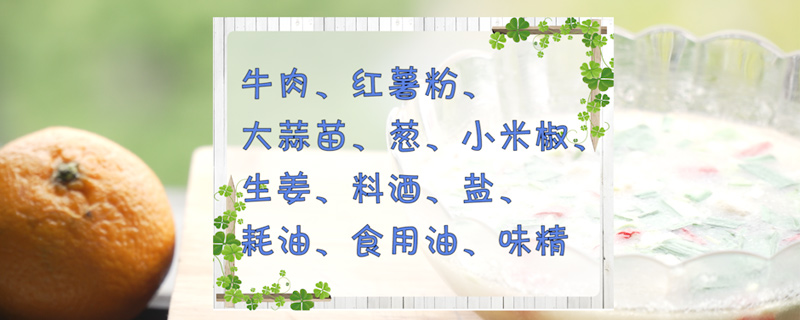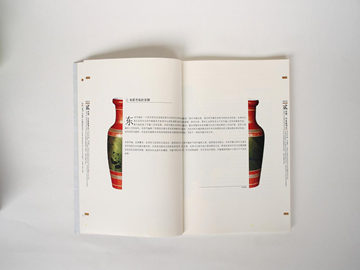摘要:Understanding Jusched: What You Need to Know Introduction Jusched, short for \"Java Update Scheduler,\" is a background process that comes bundled with Java Run
Understanding Jusched: What You Need to Know
Introduction
Jusched, short for \"Java Update Scheduler,\" is a background process that comes bundled with Java Runtime Environment (JRE). This process runs in the background and checks for updates to Java on your computer. In this article, we will explore the purpose of Jusched, its functionality, and how to manage it effectively.
The Role of Jusched
Jusched plays a crucial role in keeping your Java software up to date. Java updates are released periodically to enhance security, fix bugs, and improve performance. With Jusched running, your computer will automatically check for new updates and prompt you to install them. This process is essential as outdated software leaves your computer vulnerable to security threats.
It’s important to mention that Java updates are separate from the updates you receive for your operating system or other software. While the latter may arrive through Windows Update or similar services, Java updates are managed through Jusched.
Jusched in Action
When Jusched runs, it checks for the latest version of Java available. If a new update is found, it prompts you with a notification. In most cases, the notification appears in the system tray as a small Java icon. By clicking on this icon, a dialog box will open providing details about the update, such as its release notes and new features.
If you choose to install the update, Jusched will download it in the background, and once the download is complete, you will be prompted to install it. During the installation process, it is recommended to close any open Java applications or web browser windows to ensure a smooth installation.
Managing Jusched
Jusched is designed to run automatically in the background, but there are ways to manage it if desired. Here are a few options:
1. Automatic updates: By default, Jusched is set to check and install updates automatically. This option ensures that your Java software is always up to date without any manual intervention.
2. Prompt for updates: If you prefer to have control over which updates are installed, you can configure Jusched to prompt you before downloading or installing them. This way, you can review the update details and decide whether to proceed.
3. Disable updates: If you choose to disable Jusched, it won't check for updates or prompt you to download them. Disabling updates, however, is not recommended as it leaves your system vulnerable to security risks that arise from outdated software.
Frequently Asked Questions
Q: Is Jusched a virus?
A: No, Jusched is not a virus. It is a legitimate process that comes bundled with Java. However, some malware may disguise itself as Jusched, so it's essential to ensure that you have downloaded Java from a trusted source.
Q: Can Jusched be uninstalled?
A: Jusched cannot be uninstalled directly as it is a critical part of Java. However, if you wish to disable it, you can do so by modifying the settings within the Java Control Panel.
Q: Does Jusched consume system resources?
A: Jusched runs in the background and uses minimal system resources. It typically doesn't impact the performance of your computer unless an update is being downloaded or installed.
Conclusion
Jusched, the Java Update Scheduler, plays a significant role in maintaining the security and stability of your Java software. By ensuring that you have the latest updates installed, you protect yourself from potential security vulnerabilities and enjoy improved performance. Being aware of how Jusched functions and managing it effectively will help you make the most out of your Java experience.